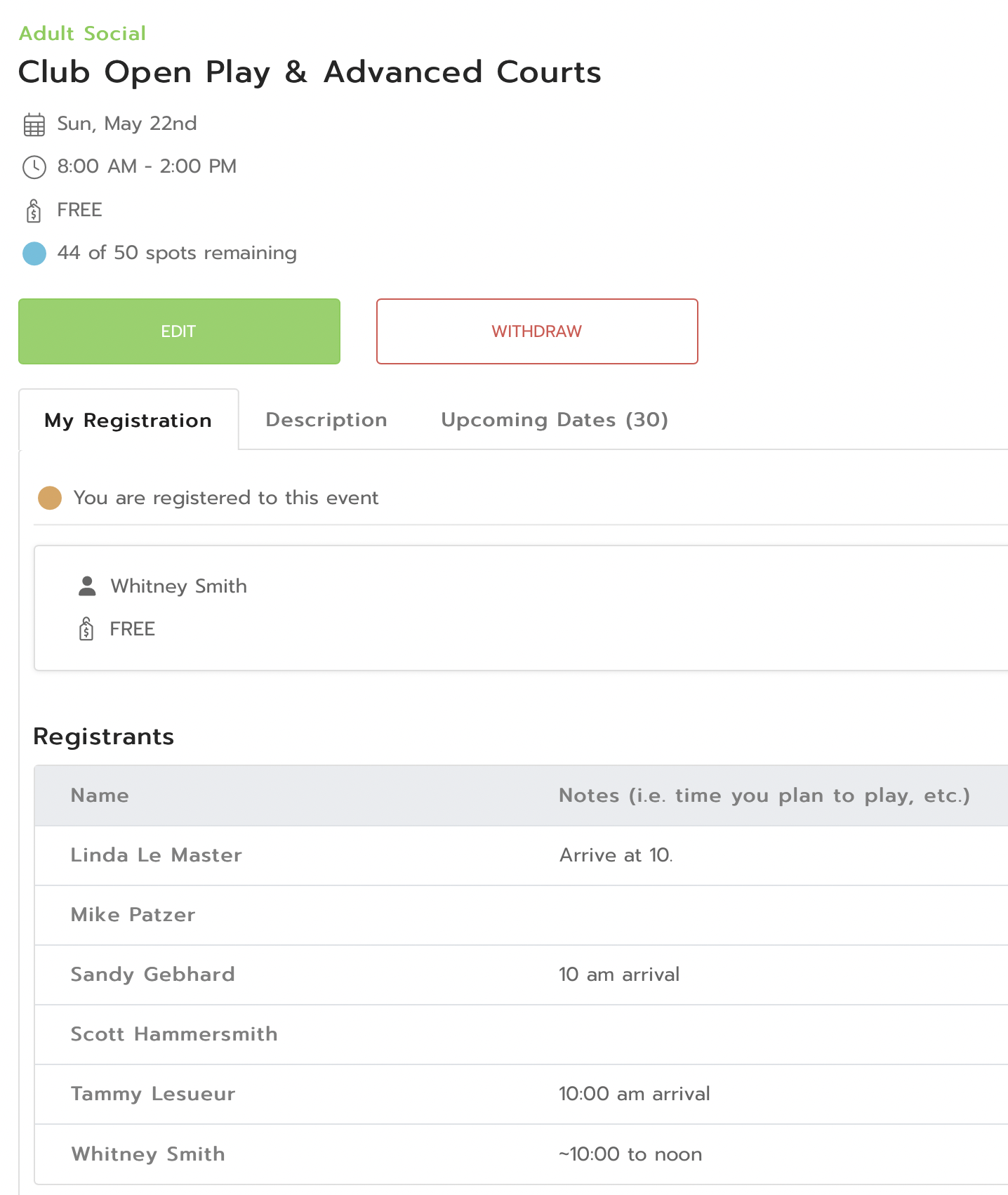Court Reserve "How To" #2
As predicted, we’re learning more and more of the good and bad of this system as we use it. Here’s one of each!
The Good: Player Directory
Do you need a partner for a PADDLE BATTLE? Would you like to arrange a RESERVATION ONLY GROUP or ASK FRIENDS TO JOIN YOU in open play but don’t have someone’s phone number? The Player Directory is your solution!
In the Court Reserve APP:
Tap on the three bars in the top left hand corner.
Tap on 'Dashboard’:
Tap on 'Player Directory’:
On the Court Reserve WEBSITE
Conveniently, the Player Directory is consistently at the top of the page, near the middle after you login:
We are hoping to get people connected and enjoying...... Wait for it.........PICKLEBALL!!!!
The Bad: No notes visible in the APP version
Unfortunately, it appears that all the notes people write when they sign up (i.e. “I’ll be there at 10 am”) or the partners they sign up with for Paddle Battle are not visible on the app interface, but they are on the website. For example, here’s what today’s sign up for Open Play looks like on the website, with lots of notes indicating when people plan to be there:
But on the app, we only see the names of who signed up, not their notes:
This is disappointing, but I’m not sure that Court Reserve will change this anytime soon. So, while the app can sometimes be easier to use when you are on the go, be aware that you can’t see all of the information there, and you’ll often want to use the website instead.